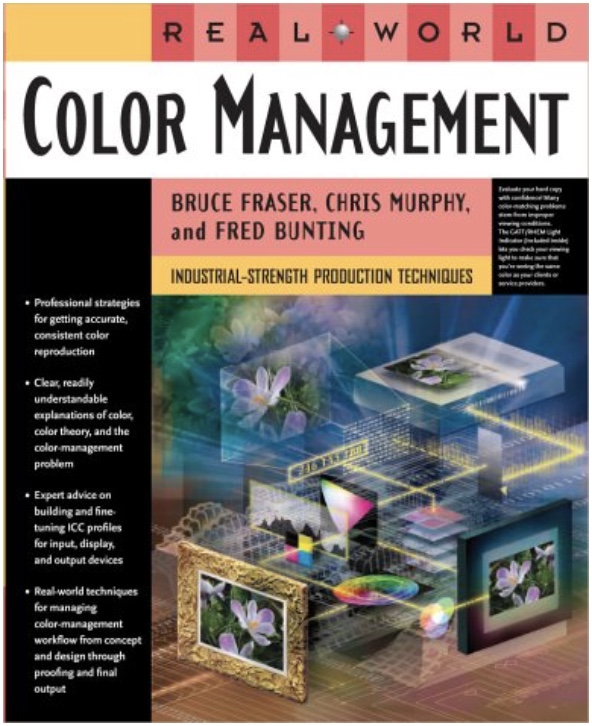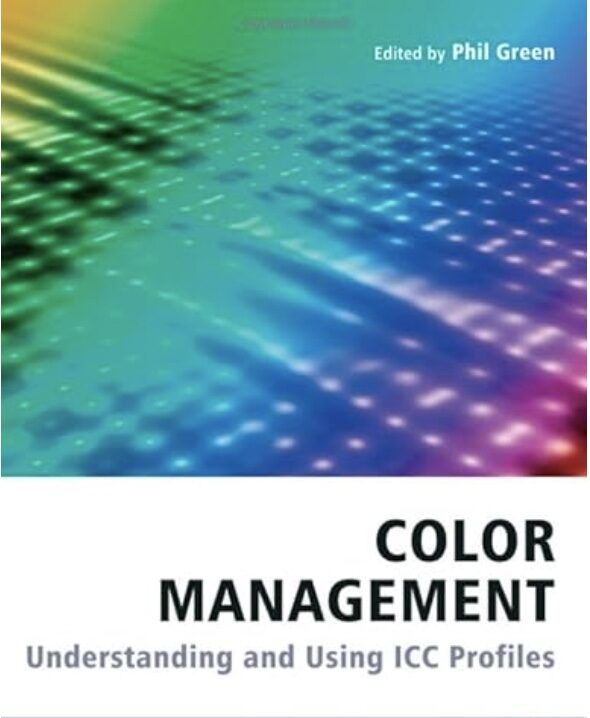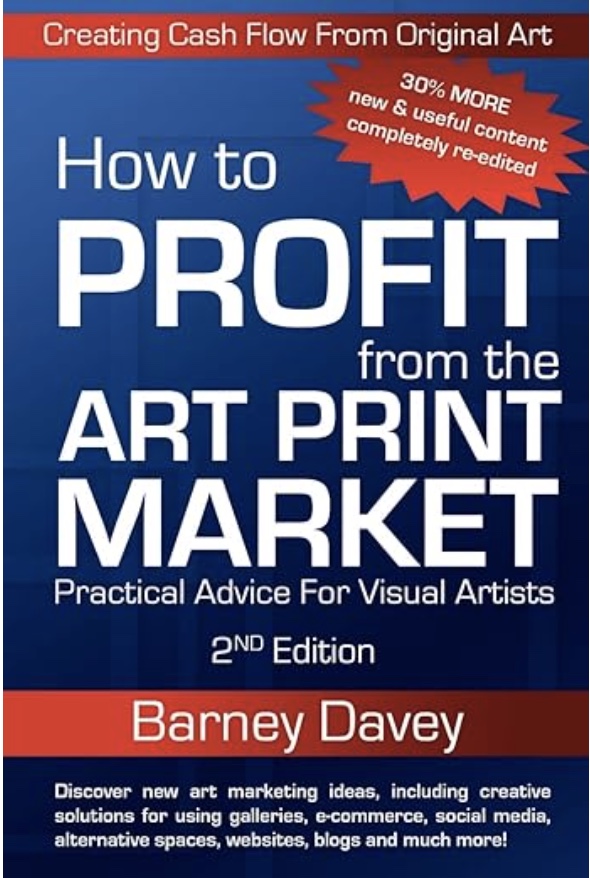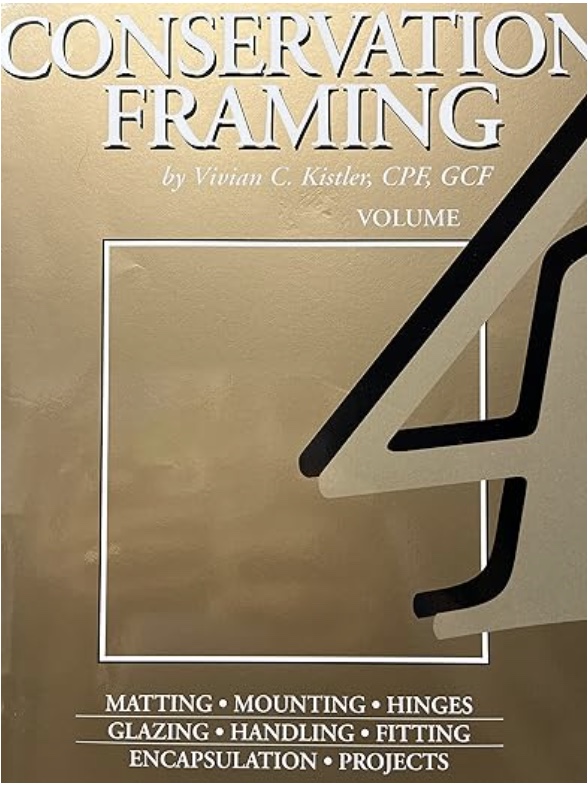Giclée Help & Tutorials
Following are some videos, white papers and reading recommendations for those who want to understand more about the bits and bytes of fine art reproduction. There are also some great tips and resources for photographers and artists who do some of their own image editing and graphic production. From fine art scanning to the giclee reproduction and printing phase, these tutorials should help you with your giclee printing and art capture.
Fine Art Scanning
A fine art print begins with a great art scan, and we have invested in the highest-grade equipment available for art scanning. While many studios start with a flatbed scan or film, we use the cutting-edge Better Light scanning back camera system, and the specialized lighting for art scanning for the digital capture of your artwork. Many artists use us for art scanning even if they don’t plan to use the scans for prints, as the digital capture ensures the highest quality digital archive of the artwork. Once your art is sold and out of your possession, you no longer have the opportunity to obtain a high quality scan of it.
How to Photograph Your Own Artwork
This is a basic video tutorial on how to photograph your own artwork. It covers the basic tips you will need in order to capture photos of your artwork for both web and print for those who need to photograph their own artwork.
Embellishing Giclée Prints
This video shows a brief overview of how to embellish your giclee prints. The video includes a brief explanation of gold leafing, silver leafing, deckled edges, textured canvas and signing prints.
Canvas Stretching
This tutorial is intended to show artists and photographers how to stretch their own canvas. Many clients who purchase prints for resale are able to save a lot of money by stretching the canvas themselves. it’s actually quite easy. All you need are a few simple tools – an exacto knife, a staple gun with about 5/16″ staples, canvas stretching pliers and a small hammer. Watch this video and you’ll be stretching your own canvas in no time at all.
Understanding Pixels
Understanding Pixels, File Resolution and Print Quality. While some artists can manage to get good photo captures of their artwork with pro-consumer digital cameras, sometimes even under the best conditions there still aren’t enough pixels for a great art print.
All of our canvas is sprayed with a UV coating. We use Breathing Color’s Timeless, which comes in gloss, satin, and matte. Here is a quick overview of our canvas spray booth and the technique we use:
Black and White drawings, pencil drawings, charcoal, and other such mediums that leave white spaces on the paper or canvas exposed present special problems for fine art reproduction. You would think black and white drawings would be easier than color, but that’s not the case at all. In fact, sometimes they’re more difficult than color. The problem is that wherever the artist intended for there to be white, you need to make sure there is an absolute absence of color in your digital file:
This is how we clone out an image for what’s called a gallery wrapped canvas print. This is where the image is mirrored outward 2 inches and then cleaned up using the clone stamp in order to prepare for printing of a gallery wrapped canvas.
This video discusses the use of polarization in photographing artwork. Polarizing lenses can be used to reduce the spectral highlighting, or white spots that appear on shiny paintings such as oil paintings and acrylic paintings.
This video provides a brief overview on how to prepare your files for prints once you’ve scanned or photographed your artwork. The video explains how to clean up your edges and save the file @ 300ppi at a specific size for printing.
We’re often asked to help people with their online submissions to art galleries, shows and contests. Often the images artists have of their work are too large for online submissions and need to be resized and saved. This video shows how to do that in both Photoshop and GIMP.
If you want help learning the tools of the trade for editing artwork and preparing digitized art and photographs for printing, then you need to discover Linkedin Learning, formerly Lynda.com. If you’re struggling with Adobe Photoshop, Adobe Lightroom, Adobe Illustrator, creating digital video for the web, Adobe Premier, etc., then you need to discover lynda.com.
Linkedin Learning is now part of Linkedin, and is included in their pro subscription, and has thousands of video tutorials on all kinds of creative software. It’s a classroom on your desktop that you can refer to when you need help, or forgot how to do something. It comes as a monthly subscription, and we highly recommend it. In fact we use it here in the studio all the time refresh, renew, review new software, and remember things we’ve forgotten from time to time.
Click on the links below to read the full articles:
- Color Accurate Digital Photography of Artworks by Robin Myers of Betterlight
- Color Management for Digital Photography by Robin Myers of Betterlight
- Scanning Backs vs. Digital SLR Cameras and why the Betterlight Scanning Back is better.
- Understanding Digital Camera Pixels
- Overview of Color Management
- sRGB vs. Adobe RGB 1998
- Understanding Image Interpolation
- Understanding Resolution
- Understanding Color Depth
- Understanding Image Sensors and Pixels in Digital Cameras
- Understanding Pixels Per Inch and Dots Per Inch